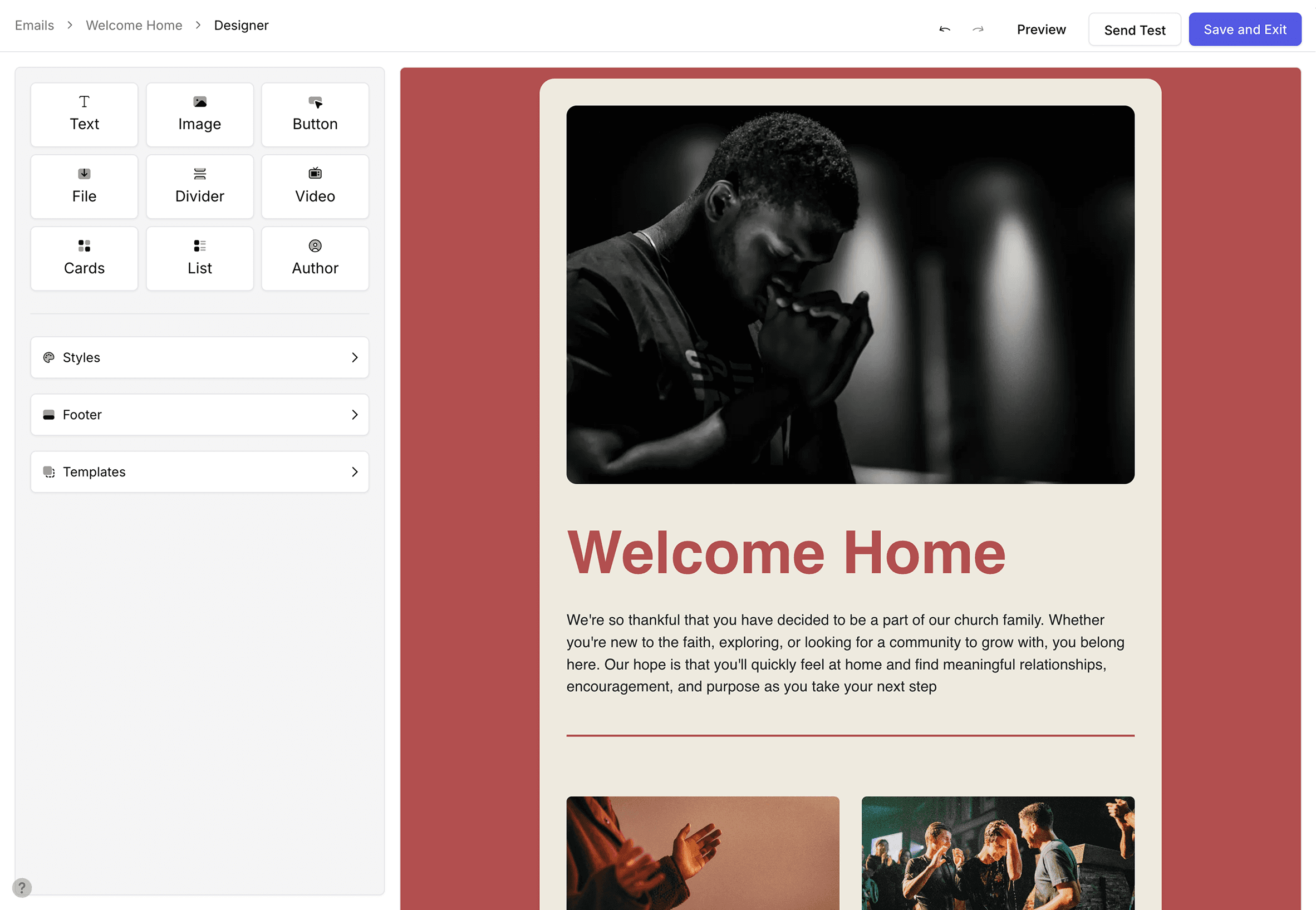
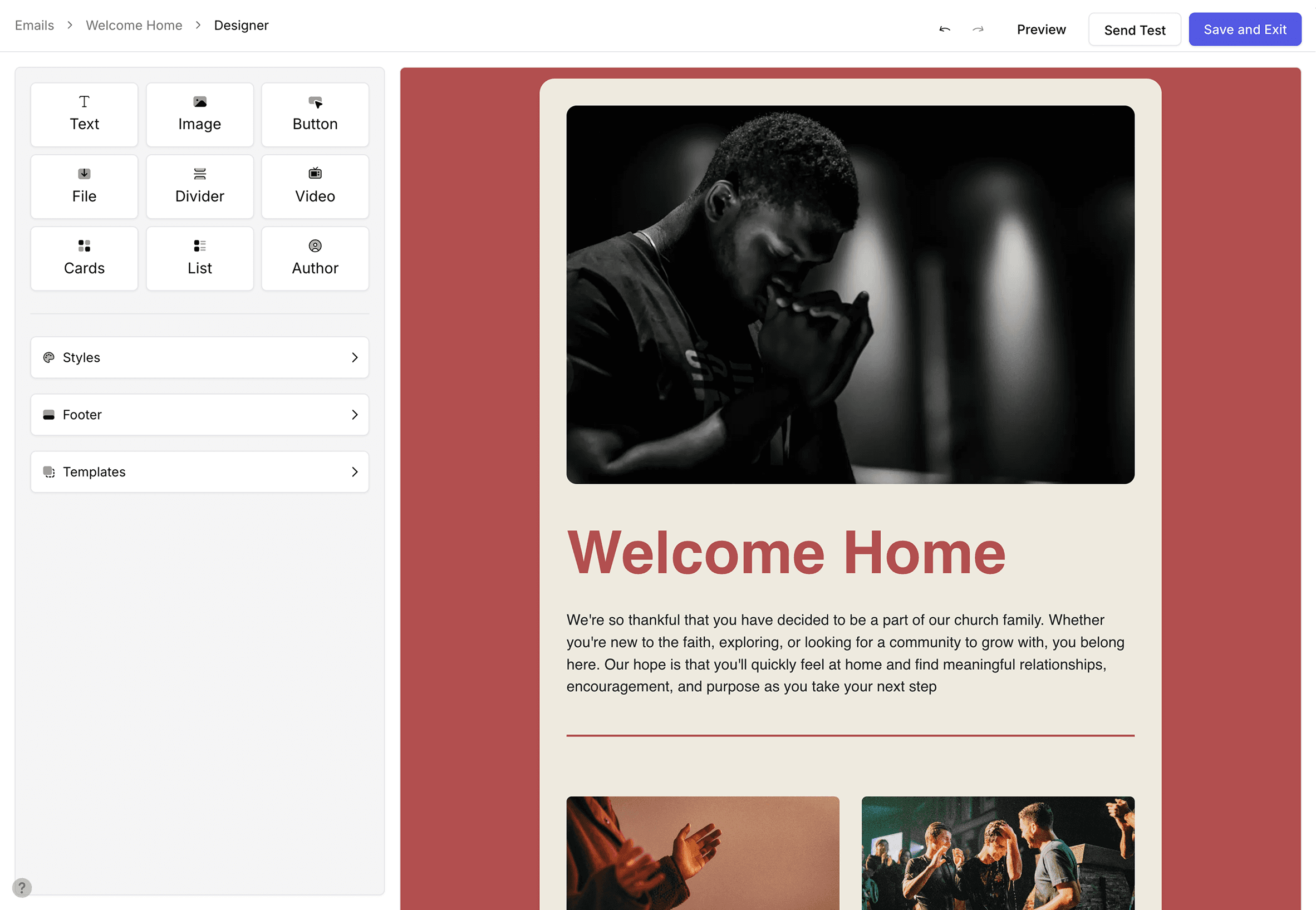
Designed for Planning Center
A Planning Center account is required to send emails with Church Space.
Added from Planning Center
Sync unlimited people
Your Planning Center people and lists are automatically synced. No need to worry about hitting a contact limit or keeping data up to date. When a person or a list is created, deleted, or updated, your data in Church Space is automatically updated.
We are so glad that you were able to join us for church this weekend. If you want to listen to the message again, you can check it out by clicking the button below.
You can alway keep up to date with us on our social media or by visiting our Church Center. To download the Church Center app, visit churchcenter.com or search for it in the App Store.
Send beautiful emails
When sending an email, simply choose which Planning Center list you want to send to straight from Church Space. We sync all your lists, so you don't have to worry about manually setting it to sync.
When someone is added to New to Church
Send Great to meet you email
Send See you on Sunday email
Automate your lists
Guide your people's journeys by sending them a series of emails after they are added to or removed from a list. Because it's synced with PCO, you can automation anything from Services, Groups, Registrations, or any other Planning Center product.
Send beautiful emails for half the cost
Beauty shouldn't come at a cost. Have unlimited contacts, and only pay for the emails you send.
Only pay for what you use
Quit paying for unused sends and limited contacts. Pick an affordable plan that works for your church. View our plans and pricing here.
28.4%
Open rate
9.2%
Click rate
Metrics and Analytics
Track how your emails are performing and how your audience is engaging with them. We provide stats for open rates, link clicks, unsubscribes, spam complaints, and bounced emails.
Drag and Drop Editor
Our fluid drag and drop editor provides you with an easy to use way to create beautiful emails for your church, groups, events, and more.
Nine Block Types
Our nine block types help you take your email from idea to reality. The blocks are designed to be easy to flexible, easy to use, and responsive for any size screen.
Streamline your links
Keep track of all your links in one place.
Branded QR Codes
Create and design QR codes to match your brand. You can also easily update the URL for the QR code at any time in case you exported a mistake or just want to change where the QR code goes.
Deeper Insights
Ever wonder how effective your QR codes are? With Church Space, you can create multiple QR codes for the same link which helps you know where people are scanning your codes.
Welcome Home
Check out the links below for how to get more involved in the life of our church!
A home for your links
Create pages for your important links and resources to share with your congregation. They're perfect for sharing links in your social media bios.
Why choose Church Space?
There are a dozen ways to send emails to your church, and many of them do a good job. But if you want a solution that integrates seamlessly with Planning Center, has all the features a church needs, and is affordable, Church Space is the right choice.
When we started working on Church Space, we set out with three goals in mind:
1. Unlimited Planning Center contacts
Our church's Planning Center database is always growing, but that doesn't mean that every person is an "active contact" in our mailing app. We made a solution that frees your from the stress of keeping a contact list low just so you don't hit your limit. Focus on reaching your people, not cleaning a list.
2. Easy to use but still powerful
While other mailing apps exists, they tend to either lack features that we need or become so complicated that they're hard for our team to use. We made a beautiful solution that is easy to use but doesn't lack important features like automations, analytics, or a Planning Center integration.
3. Affordable and fairly priced
With other mailing apps, we were paying for contacts that weren't active and we were paying for product sales features that we as a church don't need. That's why we decided to cut the bloat and price Church Space based on the actual emails you send, not the contacts you have.
Ultimately, we made Church Space because it's what our church needed. We hope that it can serve you and your church as well. If you have any questions, feel free to reach out to us at hello@churchspace.co.
